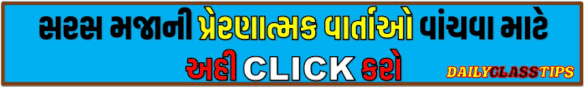You can now download your COVID-19 vaccination certificate from WhatsApp. Here, you don’t need to enter your reference ID and you will just be asked to enter OTP and then you will get your vaccine certificate.
Until now, users were only able to download the certificate via Aarogya Setu app. The MyGov Corona Helpdesk chatbot on WhatsApp now lets you download the certificate. This bot was introduced back in March 2020 to help answer COVID-19 related questions and prevent misinformation around the coronavirus pandemic.
How to get COVID-19 vaccination certificate on WhatsApp
Step 1: Open WhatsApp and drop a “Hi” message on this +91 9013151515 number. If you don’t already have this number, then you can save it as “Corona Helpdesk bot.”
Step 2: After you drop a message, the bot will display a list of topics related to COVID-19. In the list, you will see “Download Certificate” written in the second line. So, just type “2” and send.
Step 3: The bot will again display three options, so you just need to type and send “3.” The third option says that you want to download the vaccine certificate.
Step 4: An OTP will then be sent to your number, which you will be required to send on the chat.
All you have to do is save the MyGOV Coro Helpdesk WhatsApp number to your smartphone. This number is 9013151515
- After saving the number, open WhatsApp.
- Then go to the chat list and search for contacts.
- Open the chat box of that number and type the download certificate here.
- The WhatsApp chatbox will then send a six digit OTP to your registered mobile number.
- Check OTP and enter.
- The eagle chatbox will then send the Corona vaccine certificate to your WhatsApp. You can download it from here.
- Now it’s easier to get a Corona vaccine certificate
- This is how the certificate will be found on WhatsApp
- Learn the whole process here
- After saving the number, open WhatsApp.
- Then go to the chat list and search for contacts.
- Check OTP and enter.